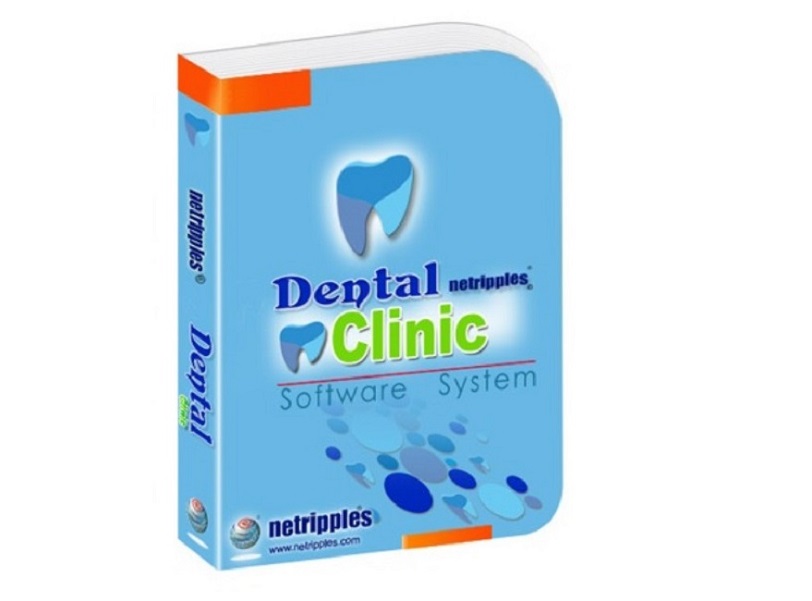

Netripples Dental Clinic Software is a comprehensive ready to use software designed to manage and automate the operations of any Dental Clinic of single Dentist or Multiple Dentists Clinics or small Hospitals. The ready to user Software includes all Patient Registrations, Manage all Patient Appointments, Managing all Inventories and All Storage locations, Manage all Diagnosis, Treatments, Medications, prescriptions, Chief Complaints, minor Surgeries and procedures , Patient recalls, Patient Payments, Outstanding payments Bills receivables, and also setup, control and manage all Charges, users, Systems, authorizations, Archive Data anytime for review and analysis and improvements and productivity assessments. You will find over 100 Individual/Summary reports for day, week, month or any period summary reports of various stages of operations. User Friendly Screens with built in Help, Security & Administration of Software along with Auto Report Headers are other flexible features of the Software. Key Modules covered are listed here.
Registration Module : This module manages and facilities all Patient registrations and record Patient Demographics. You can also order SMS alert of Patient Registration Confirmations as an option.
Inventory Module : This module manages all Setup and Administration of Items, Items Category, Item Suppliers /Vendors, Raising Purchase orders, Manage receiving’s with Purchase order and without purchase orders, along with Statement of Stock and Stock Updates and various reports including barcode label Prints.
Administration and Setup : This Module covers Speciality wise OP Clinic Schedule Setup and Administration, Setup Doctors Consultation Time with each patient, Manage Doctors Schedules and reschedules, , Manage Doctor Vacation Management,. Manage Patient Appointments and reschedule Appointments, Patient Billing, Doctors & Speciality OP Clinic Based Summary and Individual reports, Connectivity to Patient Registration, Effective Patient Search and Recalls, Holidays Management etc.
Management Reports : This module contains all important summary reports including Financial Management, Administration Management, MIS reports which are available for view and for printing purposes.
Reports Module : This module facilitates all kinds of Individual/Summary reports which are available for viewing and printing purposes. Few of the reports are listed below:
Setup and User Creation Module : This module facilitates in setup and managing Report Headers, Users, Authorization by Module, Password updates, Charges Addition and Modification and other Software Setup arrangements.