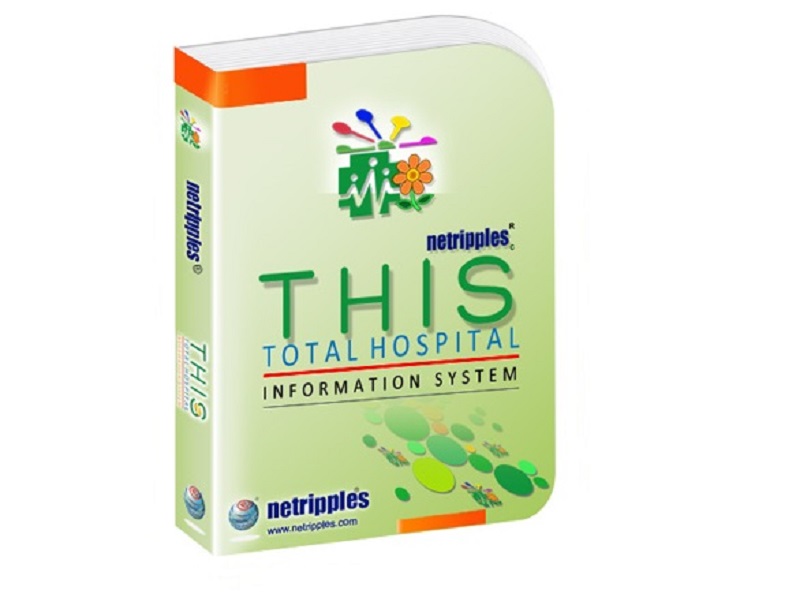To help you in a proper installation of web product on the identified server, It needs a coordination from your end, and will
be done online using any
desktop access with in 24 hours from the date of the purchase, If the installation conditions are satisfactory
at the site server. You need to call 9666999800, 9666999885 or use whatsapp or internet free calls
to help you in a proper installation. A free training will be also given post installation at your scheduled time.
- After downloading the software extract the downloaded software and follow the steps to proceed with installation.
- Step-1 : Click on the setup icon and then click on the [Next >] button .On clicking [Next>] button it will open License Agreement screen. Read the EULA agreement carefully and click on the I accept the terms in the license agreement radio button and Click on the [Next >] button to continue installation.
- Step-2 : Enter User Name and Organization name and click on the [Next>] button.
- Step-3 : Click on the Install Button to start the installation process.
- Step-4 : Now the installation process may take few minutes while installing.
- Step-5 : Click on the Finish Button to complete the installation Process.
- Step-6 : After installation please Click on the Desktop Shortcut Icon of Product.
- Step-7 : Enter SQL Server Login Name and password then click continue.
- Step-8 : Enter Product key and then click on Activate to Complete the Installtion.